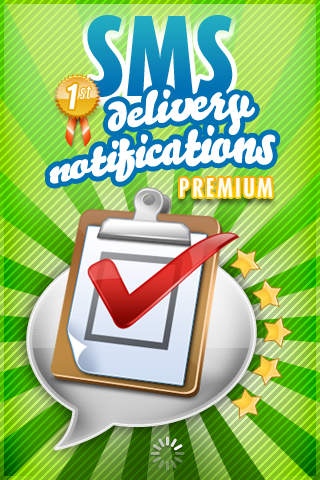SMS Delivery Notifications Premium Pro 1.5
Paid Version
Publisher Description
Update 1.4 New Carriers Added: Italy - TIM Italy - Vodafone Update 1.3 Change in Croatia carrier code. Update 1.2 New Carriers Added Australia - 3 Australia - Three Bosnia and Herzegovina - BH Telecom Germany - E-Plus Greece - Q Telecoms Ireland - Tesco Mobile Lebanon - Zain Netherlands - T-Mobile Pakistan - Waridtel Russia - General Saudi arabia - Mobily Saudi arabia - STC Sweden - 3 Sweden - Tele2 Switzerland - Orange Switzerland - Sunrise UK - O2 UK - T-Mobile United Arab Emirates - DU United Arab Emirates - Etisalat SMS Delivery Reports Premium is the Ultimate SMS app for your iPhone. ## ATENTION ONLY WORKS ON iOS4 ## Delivery reports have never been this simple: 1. Launch the app 2. Choose Recipient 3. Type your message 4. Send & wait a few seconds for your delivery report. The delivery report will be provided by your local carrier showing you the phone number, date and time of delivery to the recipient. Never doubt if your message was delivered to your friends or family again! Please note that some carriers may charge for delivery reports. We advise you check with your carrier before you start using SMS Reports Premium. Carriers & Countries supported: Since Version 1.4 Algeria - Djezzy Angola - Unitel Bangladesh - banglalink Bangladesh - Grameenphone Belgium - Base Belgium - Proximus Brasil - Claro Brasil - Oi Croatia - T-Mobile Croatia - VIP Czech Republic - O2 Denmark - Bibob Denmark - Three Denmark - Universal Egypt - Mobinil Egypt - Vodafone Finland - Sonera Germany - D2 Germany - E-Plus Germany - O2 Germany - T-Mobile Germany - Vodafone Greece - Cosmote Greece - Vodafone Greece - Wind Holland - T-mobile Hungary - T-Mobile *1 Hungary - T-Mobile *2 India - Ideal India - Vodafone *1 India - Vodafone *2 Indonesia - Satelindo Indonesia - telkomsel Ireland - meteor Ireland - O2 Israel - Orange Italy - TIM Italy - Vodafone Italy - Wind Lebanon - MTC Touch Luxembourg - Tango Malaysia - Maxis Norway - Telenor Poland - Plus Portugal - Optimus Portugal - Vodafone Qatar - Qtel Romania - Orange Serbia - mt:s Serbia - Telenor Singapore - SINGTEL Slovakia - Orange Spain - Movistar Spain - Yoigo Sweden - Comviq Sweden - Telenor Sweden - Telia Switzerland - Swisscom Turkey - Turkcell United Kingdom - O2 USA - T-Mobile United Kingdom - Orange United Kingdom - T-Mobile United Kingdom - Virgin And loads of Universal Code If your carrier isn't here please send us an email to info@frkapps.com with your country and carrier. If know your carrier code please inform us and help others email: info@frkapps.com
Requires iOS 4.0 or later. Compatible with iPhone, iPad, and iPod touch.
About SMS Delivery Notifications Premium Pro
SMS Delivery Notifications Premium Pro is a paid app for iOS published in the System Maintenance list of apps, part of System Utilities.
The company that develops SMS Delivery Notifications Premium Pro is AD ROI - Investimento Publicitario, LDA.. The latest version released by its developer is 1.5.
To install SMS Delivery Notifications Premium Pro on your iOS device, just click the green Continue To App button above to start the installation process. The app is listed on our website since 2010-08-13 and was downloaded 31 times. We have already checked if the download link is safe, however for your own protection we recommend that you scan the downloaded app with your antivirus. Your antivirus may detect the SMS Delivery Notifications Premium Pro as malware if the download link is broken.
How to install SMS Delivery Notifications Premium Pro on your iOS device:
- Click on the Continue To App button on our website. This will redirect you to the App Store.
- Once the SMS Delivery Notifications Premium Pro is shown in the iTunes listing of your iOS device, you can start its download and installation. Tap on the GET button to the right of the app to start downloading it.
- If you are not logged-in the iOS appstore app, you'll be prompted for your your Apple ID and/or password.
- After SMS Delivery Notifications Premium Pro is downloaded, you'll see an INSTALL button to the right. Tap on it to start the actual installation of the iOS app.
- Once installation is finished you can tap on the OPEN button to start it. Its icon will also be added to your device home screen.